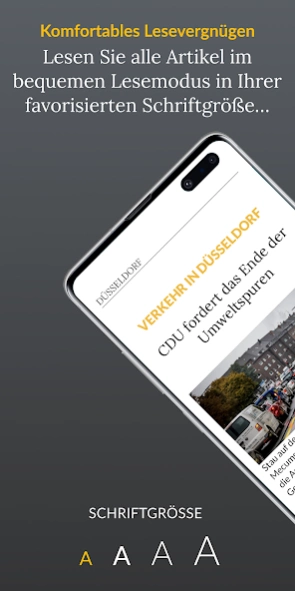RP ePaper 2.5.4
Continue to app
Free Version
Publisher Description
RP ePaper - The Rheinische Post on the smartphone and tablet.
****The ePaper App of the Rheinische Post****
Enjoy reading the Rheinische Post newspaper on your smartphone or tablet! The Rheinische Post app offers you journalism in a new form with numerous advantages:
1. Read the next day’s newspaper the evening before – with up to three local sections of your choice.
2. Choose between the 1:1 representation of the printed newspaper and the modern multimedia view of the newspaper. Both presentations offer the same editorial content.
3. Enjoy the Rheinische Post's digital Sunday newspaper with exclusive readings and unusual reports at the weekend.
4. Read all articles in the comfortable reading mode - in your favorite font size.
5. Use the newspaper app on the subway, in a café or on the beach. All downloaded issues can be read at any time, even without an internet connection.
6. Solve the crossword puzzles from the printed newspaper on your smartphone or tablet - and take part in the weekly competition within the app.
The app can be used free of charge for digital subscribers to the Rheinische Post. Simply log in with your RP-ONLINE username and password.
The Rheinische Post App can be obtained in various ways:
1. Retail sale
Each issue of the Rheinische Post costs 2.49 euros when purchased individually. This includes the 1:1 representation of the printed newspaper (ePaper) as well as the multimedia version of the newspaper. (Billing via your Google account, no registration within the app necessary).
2. Subscription
A digital subscription to the Rheinische Post costs EUR 37.99 per month in a combination subscription for ePaper and the multimedia version of the newspaper (billing via your Google account, no registration within the app necessary) and EUR 36.99 for the multimedia Variant or the ePaper alone. The subscription is automatically renewed if you do not deactivate the automatic subscription renewal in the system settings at least 24 hours before the end of the term. If the price changes, auto-renewal will be turned off. Once a subscription has been taken out, it cannot be cancelled.
3. As a Print+Digital subscriber
Subscribers to the printed edition of the Rheinische Post receive digital access as part of their "complete package". To do this, register on the rp-online.de/komplett page. You can then log into the app with the access data you received.
Contact:
Do you have questions about the individual purchase or the subscription? The RP reader service will be happy to answer these Mondays to Fridays from 6 a.m. to 4 p.m. and Saturdays from 6.30 a.m. to 12 p.m. on the hotline 0211 505-1111. Or send us your request to leserservice.app@rheinische-post.de.
Please note that we cannot answer questions you ask us in the PlayStore reviews.
Data protection:
https://rp-online.de/info/datenschutz/
Imprint:
https://leserservice.rp-online.de/Services/Impressum
CONDITIONS:
https://leserservice.rp-online.de/Services/Allgemeine-Geschaeftbedingungen
About RP ePaper
RP ePaper is a free app for Android published in the Newsgroup Clients list of apps, part of Communications.
The company that develops RP ePaper is RP Digital GmbH. The latest version released by its developer is 2.5.4.
To install RP ePaper on your Android device, just click the green Continue To App button above to start the installation process. The app is listed on our website since 2023-12-08 and was downloaded 1 times. We have already checked if the download link is safe, however for your own protection we recommend that you scan the downloaded app with your antivirus. Your antivirus may detect the RP ePaper as malware as malware if the download link to de.rponline.smartphone is broken.
How to install RP ePaper on your Android device:
- Click on the Continue To App button on our website. This will redirect you to Google Play.
- Once the RP ePaper is shown in the Google Play listing of your Android device, you can start its download and installation. Tap on the Install button located below the search bar and to the right of the app icon.
- A pop-up window with the permissions required by RP ePaper will be shown. Click on Accept to continue the process.
- RP ePaper will be downloaded onto your device, displaying a progress. Once the download completes, the installation will start and you'll get a notification after the installation is finished.